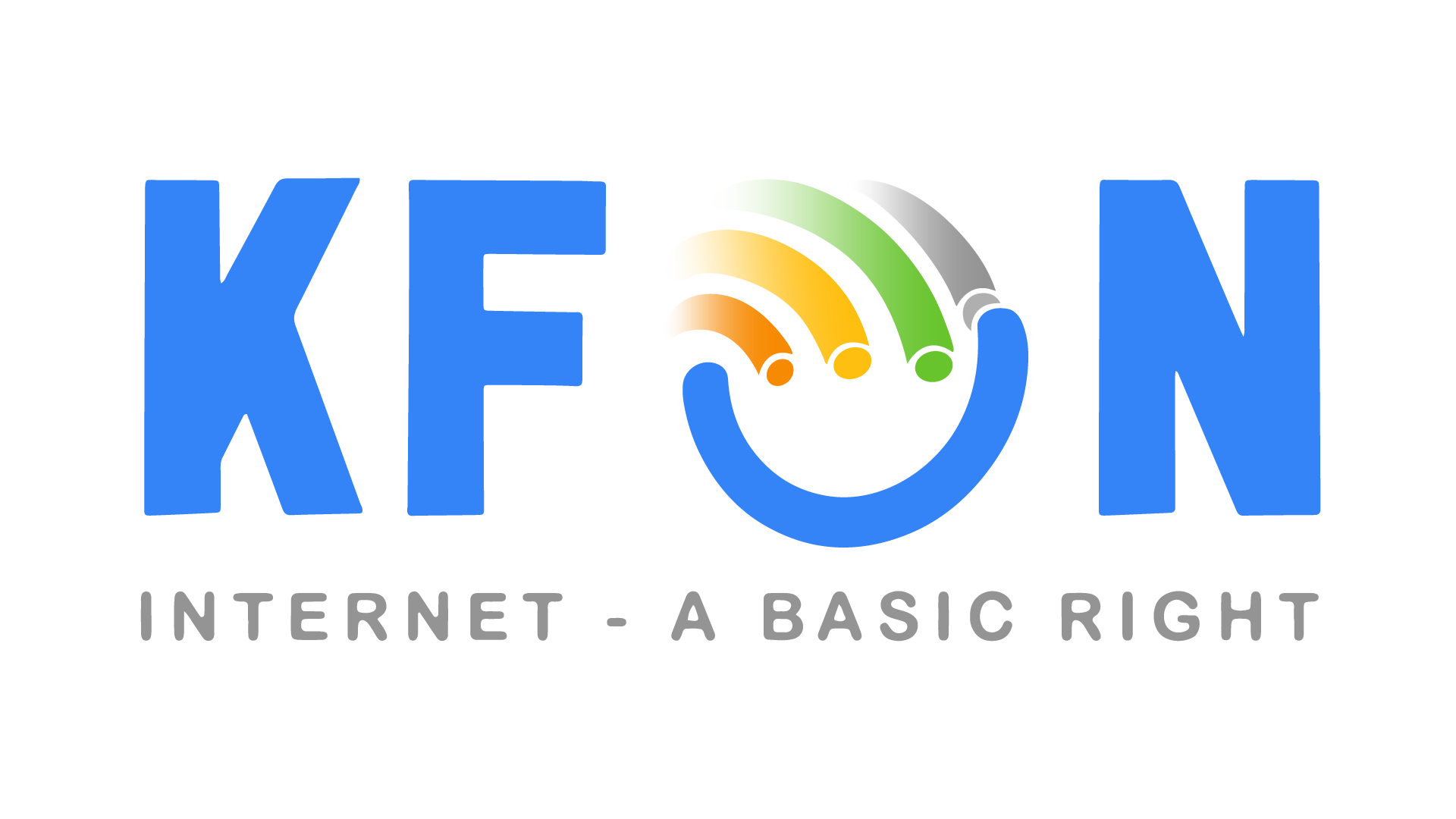Safeguard Children with
Parental Controls for Online Access
Embracing a diverse spectrum of online and offline computer engagements opens up a vast realm of possibilities for information gathering interactive communication, commercial transactions, heightened productivity, and immersive entertainment experiences. Nevertheless, this expanded digital landscape also ushers in a range of potential vulnerabilities, such as exposure to online predators, inadvertent disclosure of sensitive information, and the ready availability of inappropriate content spanning websites, messaging platforms, downloadable files, as well as multimedia content in interactive games and audio/video formats.
For adults, the onus lies in proactively managing these risks, and this can be achieved through the judicious deployment of advanced filtering technologies, meticulously customized to their individual preferences and meticulously applied to their respective user accounts. This empowering approach affords adults the capacity to exercise precise control over their digital environments, effectively constituting a formidable self-imposed filtering safeguard.
Enforcing parental controls entails a distinct approach compared to self-filtering. It requires the establishment of policies by a parent or guardian that must be upheld by dependents, without granting them the ability to readily modify or circumvent these established rules. This also extends to the critical aspect of preventing any tampering with activity logs, which serve as vital records for a parent or guardian, supplying them with the necessary information to establish and sustain effective policies with precision and efficacy.
Parental controls encompass a suite of functionalities that may be integrated into a variety of digital platforms, including but not limited to digital television services, computer systems, video games, mobile devices, and associated software applications.
Safeguard Children with Parental Controls for Online Access
Content Filtering: This category focuses on regulating access to content that may be deemed inappropriate for certain age groups.
Usage Controls: These controls are designed to oversee the utilization of devices, encompassing measures such as imposing time constraints on usage or prohibiting specific types of interactions.
Computer Usage Management Tools: This set of tools is geared towards enforcing the utilization of particular software applications or programs, thereby ensuring a controlled and tailored computing experience.
Monitoring Capabilities: This category of controls facilitates the tracking of location and activity patterns while using the designated devices, thereby affording parents or guardians a comprehensive understanding of their dependents’ digital engagements.
What are the options for configuring parental controls and what aspects can be safeguarded?

| Broadband & Mobile networks | Devices | Entertainment & Search Engines |
|---|---|---|
Prevents1) Access to age- inappropriate content 2) Access to certain sites |
Prevents access to1) Certain already downloaded apps 2) Purchasing of new apps 3) Downloading new apps 4) Changes to privacy settixngs and password |
Protects your child from1) Accessing age-inappropriate content. 2) Shows content suitable for their age |
Microsoft Family Security in Windows 10
Microsoft Family Security in Windows 11
Develop healthy digital habits
- App and game screen time limits (Windows, Xbox, Android)
- Device screen time limits (Windows, Xbox)
- Screen time requests
- Activity summaries Explore
Explore safely with content filters
- Apps and game content filters
- Web and search content filters
- Content filter requests
Use location sharing with family members.
- Location sharing for families.
- Saved places
- Location alerts
Parental control software’s
Within the realm of parental control tools, there exists a wide array of functionalities, each designed to offer parents a comprehensive suite of options for safeguarding their children’s digital experiences. Content filtering, for instance, stands as a foundational feature, allowing parents to meticulously curate and restrict access to websites falling within categories deemed unsuitable, including explicit content, violent material, and hate speech.
The inclusion of access scheduling represents yet another invaluable tool in a parent’s arsenal. Some applications empower parents to establish structured weekly timetables for internet usage, while others extend this control to encompass overall computer usage, affording a versatile range of options to suit individual family dynamics.
Furthermore, there are sophisticated systems that implement content filtering at the router level, ensuring that the settings exert influence over every device connected to the network. This streamlined approach offers a centralized hub for overseeing multiple devices, simplifying the process through a single, user-friendly software interface.
In the domain of Social Media Tracking, parents can exercise the option to restrict their child’s view to posts and interactions containing specific words or phrases that may signal potentially inappropriate content. It is worth noting that the implementation of such tracking systems typically require knowledge of the child’s login credentials, ensuring privacy and security are maintained.
Parental control systems also frequently offer the convenience of Remote Notification and Management, empowering parents with timely alerts through channels such as text messages or emails. This invaluable feature ensures parents are promptly informed whenever their child attempts to access a restricted site, engages in content creation with questionable language, or displays behavior that may warrant attention.
As parental control systems continue to advance, they introduce a host of advanced features that serve to differentiate them from the standard offerings. Some systems may, for instance, restrict access to games, TV shows, and movies based on content ratings, providing an extra layer of supervision. Others enable parents to exert control over their children’s communication channels via various instant messaging platforms. Moreover, blocking specific applications and mandating Safe Search on popular search engines are among the additional advanced functionalities that enhance the overall efficacy of these systems, ensuring a robust safeguarding mechanism for digital interactions.
- Kaspersky Safe Kids: Best Value
- Qustodio: Best customized parental control features
- Wondershare FamiSafe: Best parental control software for family and schools
- Family Time: Best parental control for prevention
- Mobicip: Best parental control to get personalized advice.
- Eyezy: Best to keep an eye on all online activities.
- Norton Family: Best balance between privacy and parental control
- Canopy: Best parental control software for all devices
- Screen Time: Best parental control software to try for free.